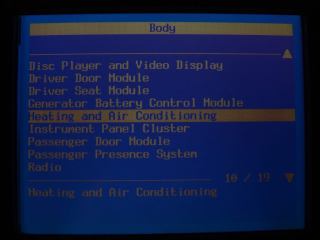It Recently came to my attention that some of my readers wanted to see how to perform an actuator recalibration using a Tech 2 scan tool. The pictures are dark and they are best viewed in low light conditions.
Connect the scan tool to the DLC and turn the ignition on.
After entering the year,make, model and etc. information this screen will appear. Select “Body” at this time.
This particular vehicle has dual zone auto a/c controls.
Also the uplevel radio.
Heating and Air Conditioning.
Special Functions
HVAC Actuator Recal.
Lastly select Reset using the soft buttons.
Now place your hands in your pockets and touch nothing in the vehicle. After one to two minutes have passed and you can hear no more movement/changes in the dash, turn the ignition off for at least ten seconds but no more than thirty seconds. Turn the ignition back on and check the HVAC operation.
The recalibration sequence starts when you command Reset and does not end until the key is cycled back on.
If an actuator fails to recalibrate and the process stops. So if the first actuator in the sequence fails the other actuators may fail to be recalibrated properly.
Systems with auto controls will default to 74°F when reset is commanded.
On manual systems I set the blower control on speed 3 before beginning. This allows me to hear and feel the door movements.